Week 6 Summary
Immersion
Every time I tried out my prototype and though "What is the most immersion breaking with my game right now?" and then I see a robot hand grabbing objects in the game... a ROBOT hand. How are you supposed to get immersed and feel as you are playing as a huntress in a celtic/tribal setting if your player have robot hands? This would not do so I decided to look into how to change the player hands. Since I already back in week 2 learned how to create my own animations using a already provided rig I thought there must be a way to change the model but keep the rig.
I found this tutorial that showed how to replace the player hands, however before starting to 3D model my own pair of hands I decided to try it out with the ones the creator of the tutorial provided to see if it works first.
I found this tutorial that showed how to replace the player hands, however before starting to 3D model my own pair of hands I decided to try it out with the ones the creator of the tutorial provided to see if it works first.
After getting the custom hands to work ingame it was time to start working on my own pair of hands. This was a very fun process since I did not know a lot about the anatomy in the arms so this made me learn a ton of new stuff! To help me with the anatomy I followed a tutorial again by Digital Tutors where they talk about the different muscle groups and so on.
Tutorial: http://www.digitaltutors.com/tutorial/1423-Sculpting-Female-Arms-and-Hands-in-ZBrush
To save time I also decided to use a very basic base mesh that I found online and start from there. The basic mesh used can be seen on the upper left on the image below.
The topology on the final arm is not the best and could do with some improvements but because this is for a prototype and I had already spent too much time on the arms I decided to leave it for now. The texture was mostly made using spotlight in Zbrush by using real life images of female arms. I did get some critique that the fingers were too narrow so I ended up making them a bit thicker for the final version in game.
For the animation bit it worked very similar to the way I animated the robot arms, all I had to do was to skin the RIG that were provided by Unreal Engine to fit my own arms. I did this in maya using the interactive bind skin tool. From there it was just to re-animate the animations I needed. In this case it was a grab animation, idle and run. I thought it would also be cool if the character raised her hands to warm them when she got close to the fire so created a animation for that aswell.
GIF Showing grab animation in Maya.
Here is a short video I made to see the hands working ingame.
Fuel system for fireplace
After much trial and error I finally got the fuel system to work for the fireplace. The reason why I could not get it to work in the beginning was because I did not fully understand how to communicate between different blueprints. After a ton of researching I finally had a massive breakthrough how it actually works. I used to think that when you in the blueprint made a reference the player character it would just work, that is not the case. How it actually works and I will try to explain is as well as I can. When you create a reference to the player character it is actually just an empty container until you tell the engine what to fill it with. Which in this case is the player character. Even though it's named "Player Character" it still does not understand what we want it to communicate with. So to do this you have to make the variable public, and click on the blueprint in the world and now in the details to the right there will be a dropdown box named after the variable. Here you can now in the dropdown box select the player character that is placed in the world and it will work!








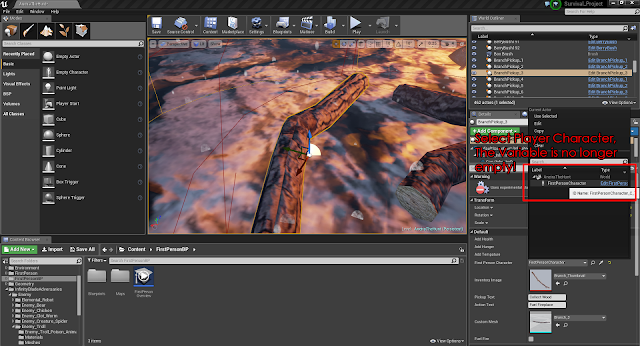
No comments:
Post a Comment